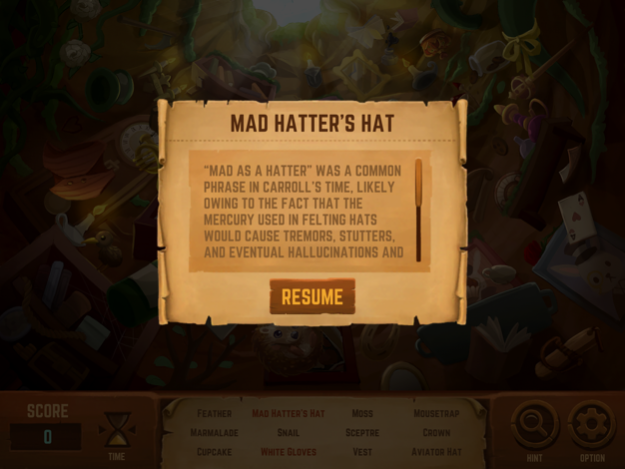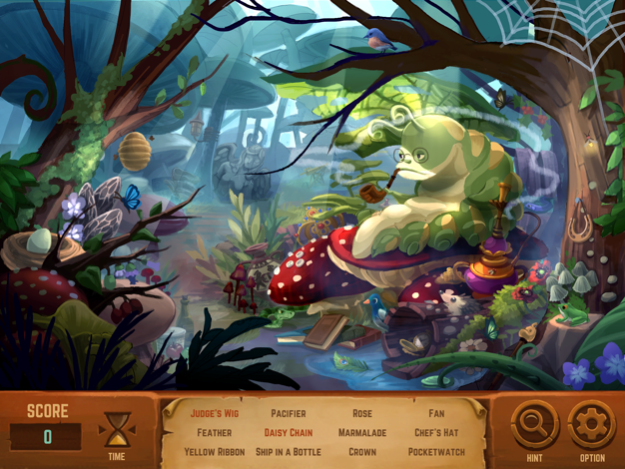Alice in Wonderland: A Hidden Object Game 2.1
Paid Version
Publisher Description
Ten delightfully illustrated hidden object scenes suitable for both children and adults, exploring some of your favorite locations from Lewis Carroll’s Alice’s Adventures in Wonderland. From the Mad Hatter’s Tea Party to the Queen of Heart’s Croquet Field, discover Wonderland as you’ve never seen it before.
Featuring 324 items to find, this is a game built for people who love to find hidden objects that fit the scene. Each scene is crafted from the ground up with the hidden objects built in, so that they integrate seamlessly into the illustration, and make sense in their locations.
CASUAL & SCORED MODES
Play with no timer and unlimited hints, or challenge yourself with scored mode.
MASTER EACH LEVEL
Replay levels to discover new items to find, and set a new high score, achieving three-star mastery.
HINTS
Use the hint feature to help focus in on more difficult hidden objects, to ensure your progress through the game.
LEARN AS YOU PLAY
Discover why Lewis Carroll chose to include the strange and unusual items he did in his classic tale, and learn new vocabulary from Victorian England.
Aug 24, 2016
Version 2.1
This app has been updated by Apple to display the Apple Watch app icon.
• Addressed crash issues
• Improved touch sensitivity
About Alice in Wonderland: A Hidden Object Game
Alice in Wonderland: A Hidden Object Game is a paid app for iOS published in the Action list of apps, part of Games & Entertainment.
The company that develops Alice in Wonderland: A Hidden Object Game is Brendan McGuigan. The latest version released by its developer is 2.1.
To install Alice in Wonderland: A Hidden Object Game on your iOS device, just click the green Continue To App button above to start the installation process. The app is listed on our website since 2016-08-24 and was downloaded 12 times. We have already checked if the download link is safe, however for your own protection we recommend that you scan the downloaded app with your antivirus. Your antivirus may detect the Alice in Wonderland: A Hidden Object Game as malware if the download link is broken.
How to install Alice in Wonderland: A Hidden Object Game on your iOS device:
- Click on the Continue To App button on our website. This will redirect you to the App Store.
- Once the Alice in Wonderland: A Hidden Object Game is shown in the iTunes listing of your iOS device, you can start its download and installation. Tap on the GET button to the right of the app to start downloading it.
- If you are not logged-in the iOS appstore app, you'll be prompted for your your Apple ID and/or password.
- After Alice in Wonderland: A Hidden Object Game is downloaded, you'll see an INSTALL button to the right. Tap on it to start the actual installation of the iOS app.
- Once installation is finished you can tap on the OPEN button to start it. Its icon will also be added to your device home screen.